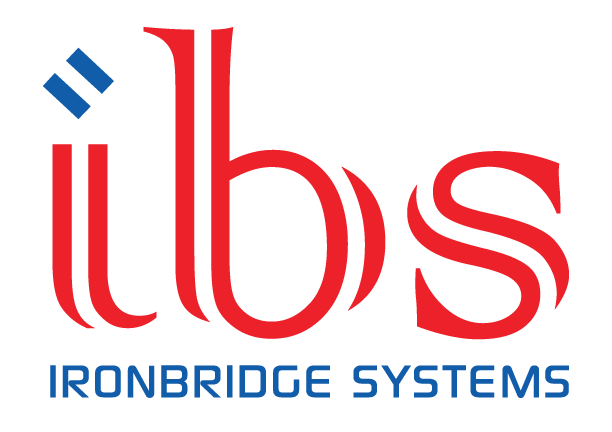How is Azure AD cloud sync different from Azure AD Connect sync? | Deployment Guide
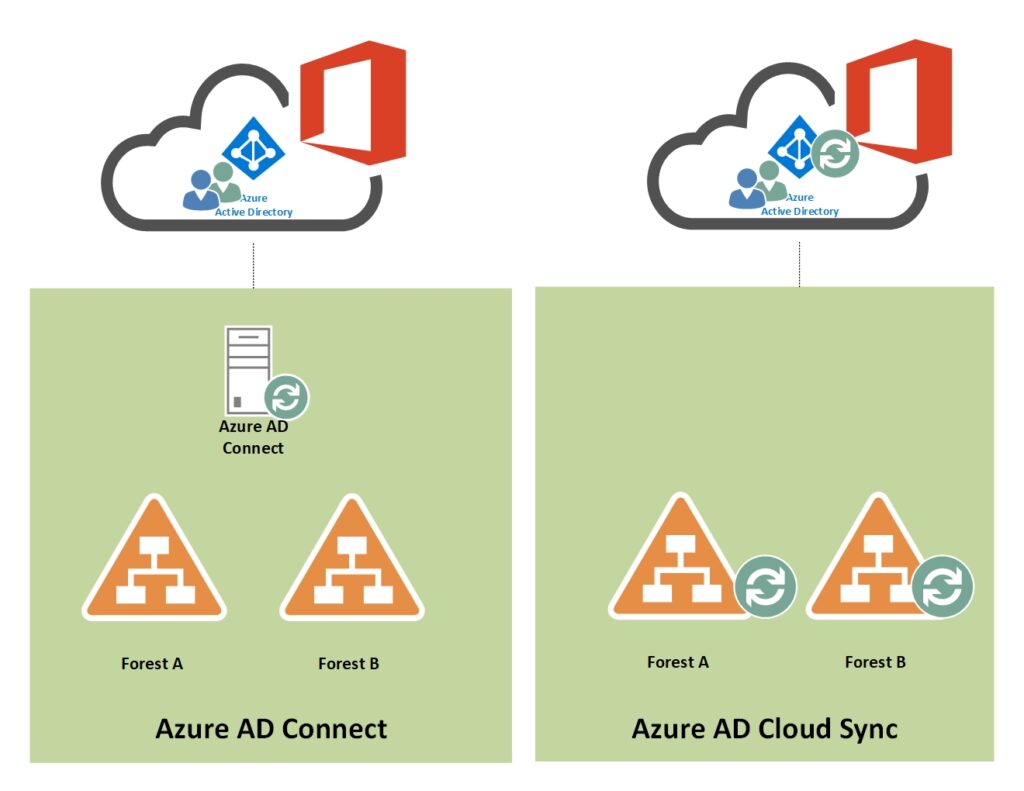
Azure AD Connect Sync and Azure AD Connect Cloud Sync are both tools that help you synchronize your on-premises Active Directory (AD) with Azure Active Directory (AD). However, there are some key differences between the two tools. Azure AD Connect Sync is a more traditional tool that requires you to install an on-premises server. This server […]
Microsoft 365 Cross Tenant Mailbox Migration (Native Tools) | Part 2
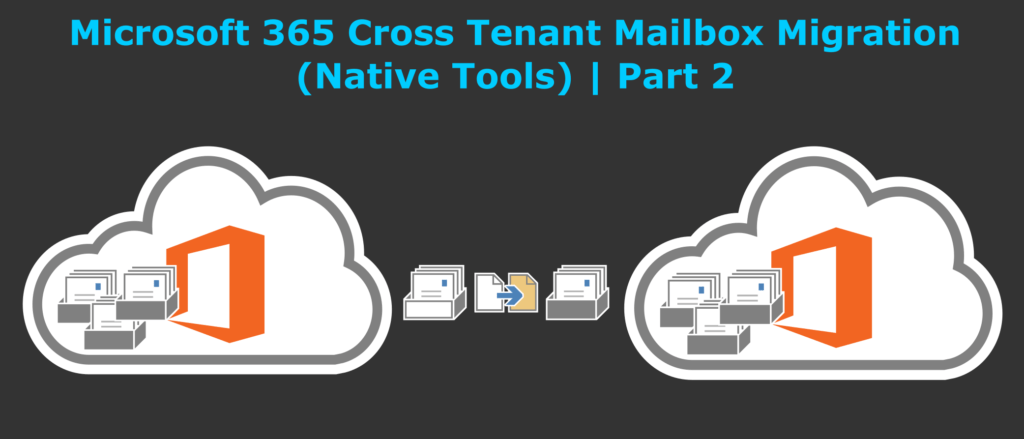
Configuration steps to enable your tenants for cross-tenant mailbox migrations You must configure the target (destination) first. To complete these steps, you are not required to have or know the tenant admin credentials for both source and target tenant. Steps can be performed individually for each tenant by different administrators. Prepare the target (destination) tenant […]
Demystifying Microsoft 365 Cross-Tenant Migration: A Comprehensive Guide | Part 1
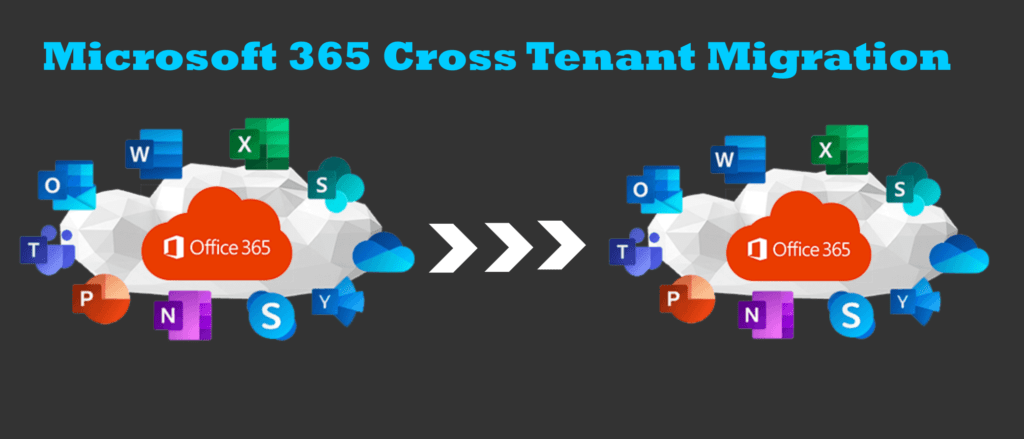
Overview Microsoft 365 tenant to tenant migration can be done for a variety of reasons, such as a merger or acquisition, a change in business requirements, or a desire to consolidate multiple tenants. Transferring all Office 365 licenses from one tenant to another is absolutely possible – when an Enterprise agreement is involved. The Office 365 Support team […]
How to Copy/Paste Power Automate Desktop flows to another computer?
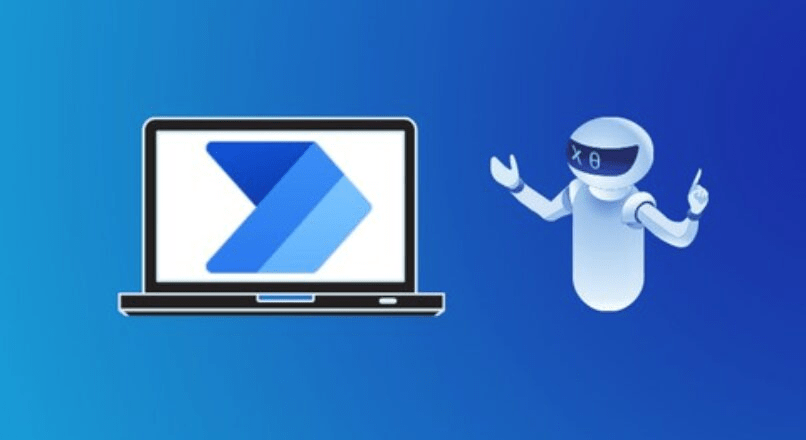
It’s pretty simple to copy one of your own Power Automate Desktop flows, but how can you then give this to someone else to paste? This article explains how you can do this in Power Automate Desktop. You can also share your Power Automate Desktop Flows with other users but that requires a Premium License. First […]
DNS (Domain Name System) Zones & Delegations
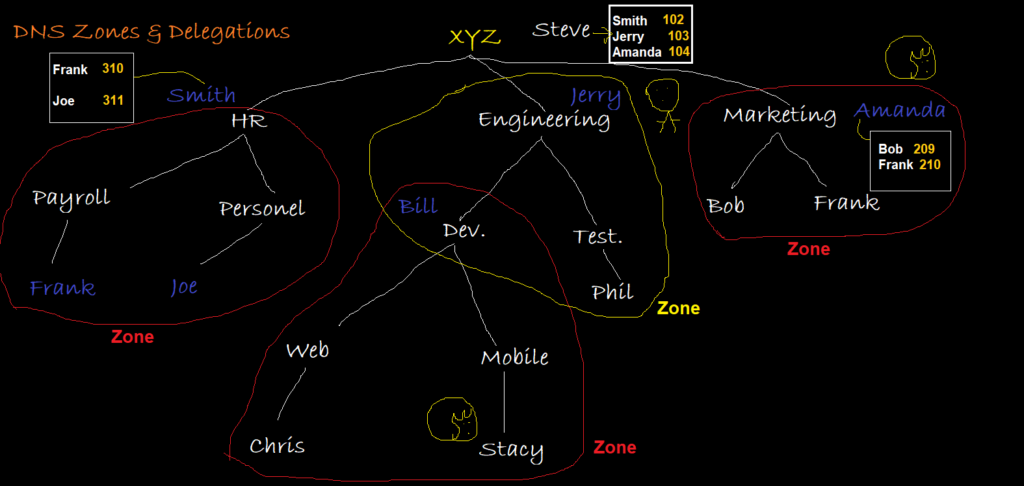
DNS zones and delegations are important concepts to learn in order to properly implement a DNS domain. I’m going to explain Zones & Delegations with illustrations, We know that DNS is a hierarchical structure so let’s take analogy of an organization “XYZ”. We can say a DNS Zone is an Organizational area of a domain. […]
OAuth 2.0 Client Credentials Flow support for POP
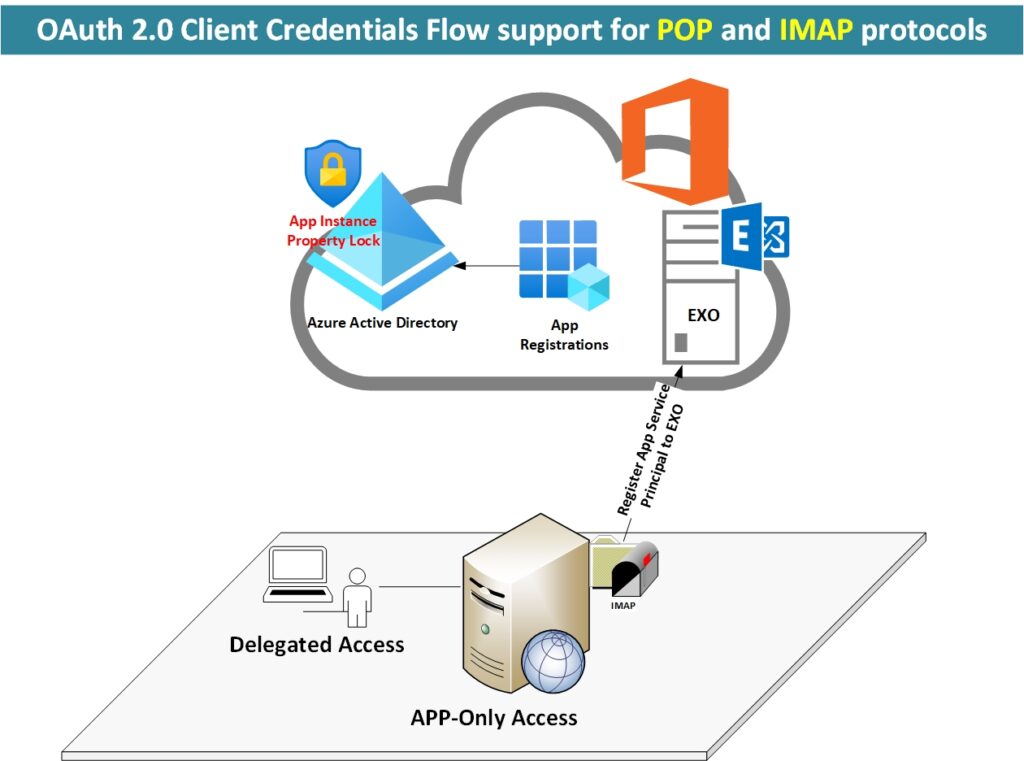
Overview Applications that need to access Exchange Online mailboxes without user interaction and using the identity of the application as opposed to user identity are now supported. This is enabled by using service principals in Exchange and mailbox permissions. While no user interaction is needed, Exchange Online admins will need to provide specific mailbox access […]
Mailbox Migration from Exchange Server 2010 Hybrid with Office 365 to Exchange Server 2016
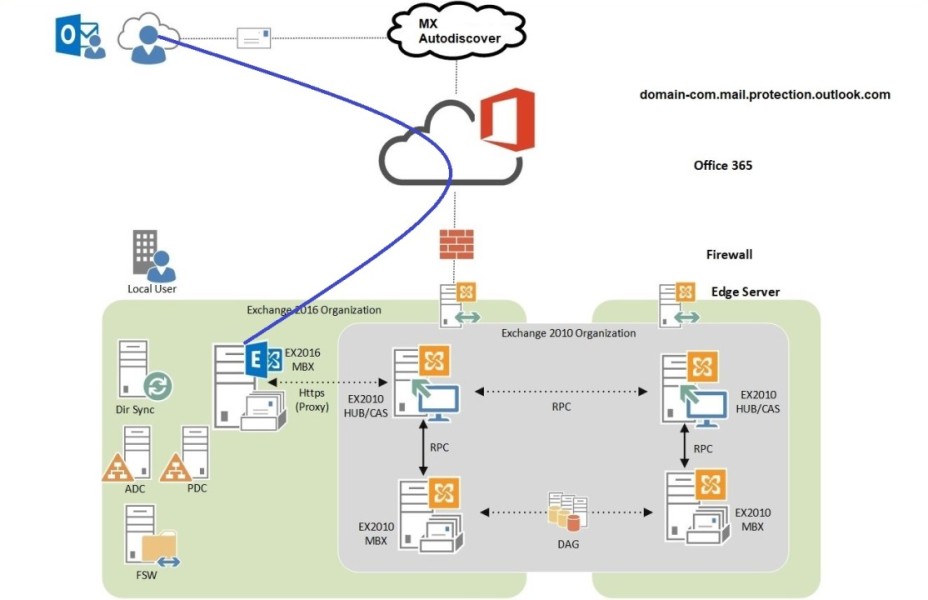
Prerequisites for Coexistence In order to deploy Exchange Server 2016 in the existing organization first we have to make sure that Exchange Server 2010 is ready and prerequisites are satisfied. Installation & Configuration of Prerequisites Exchange Server 2010 required the following prerequisites in order to meet coexistence requirements; Deploying Exchange Server 2016 Installation & Configuration […]
Streamlining your Exchange Server permissions to prevent bad actors from gaining unauthorized access to your organization’s email

Your Data is very important !!! Email servers are gold mine for hackers… Modern day cyber security threats are constantly evolving, making it increasingly difficult for organizations to protect their networks and data from unauthorized access. Some of the most common threats include: To combat these threats, organizations must implement robust security measures, such as firewalls, intrusion […]
Recovering Exchange Server DAG Member Node
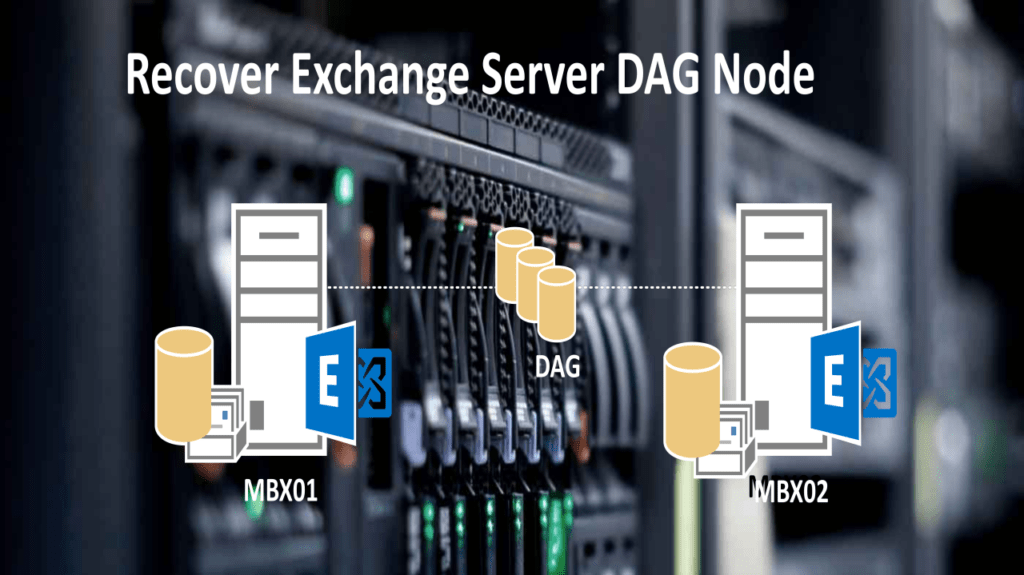
Overview If a Mailbox server that’s a member of a database availability group (DAG) is lost or fails, and is unrecoverable and needs replacement, you can run a server recovery operation. Deployment of Underlying Physical/Virtual Machine & Base Windows Server OS What you need to verify before begin If Exchange is installed in a location […]
Microsoft Intune | Domain Joined Computers Enrollment using Windows Autopilot | Hybrid Azure AD Scenario | Step by Step Guide
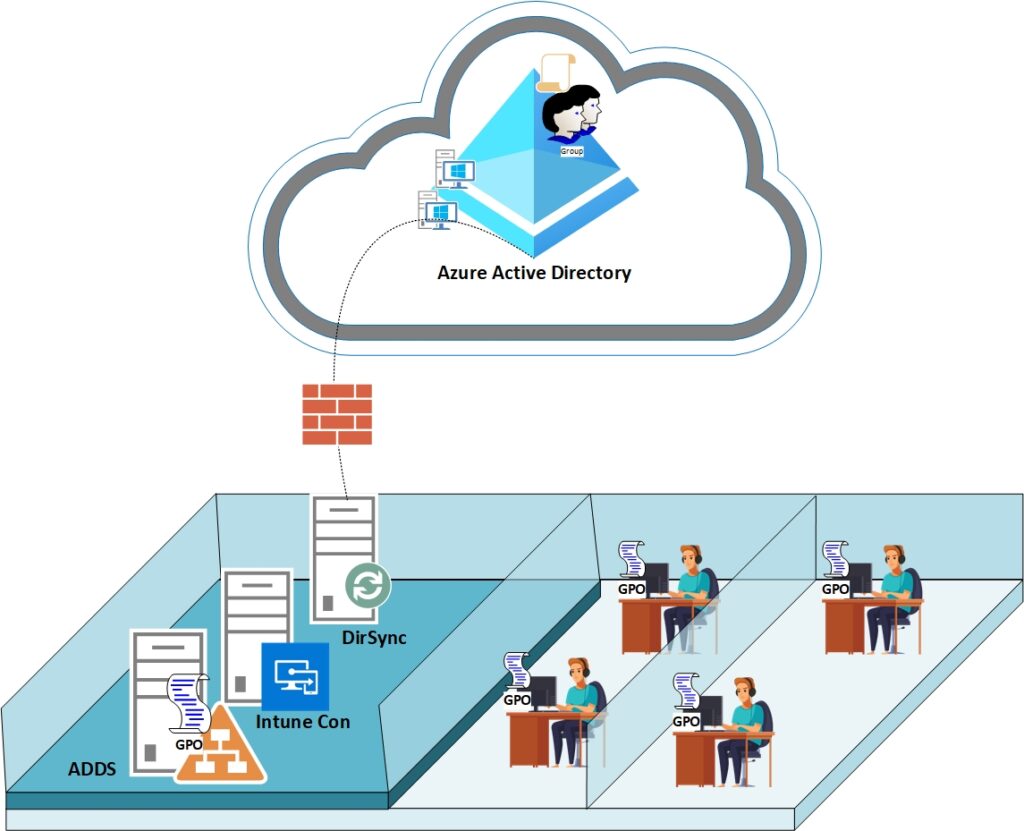
Overview Microsoft Intune is a cloud-based endpoint management platform that allows organizations to manage their employees’ devices and applications. It provides mobile device management (MDM), mobile application management (MAM), and PC management capabilities. With Intune, organizations can enroll devices into management, configure device settings and policies, deploy applications, and secure data on those devices. It […]