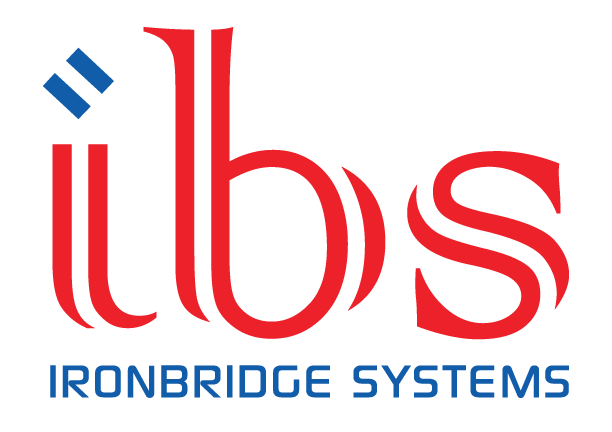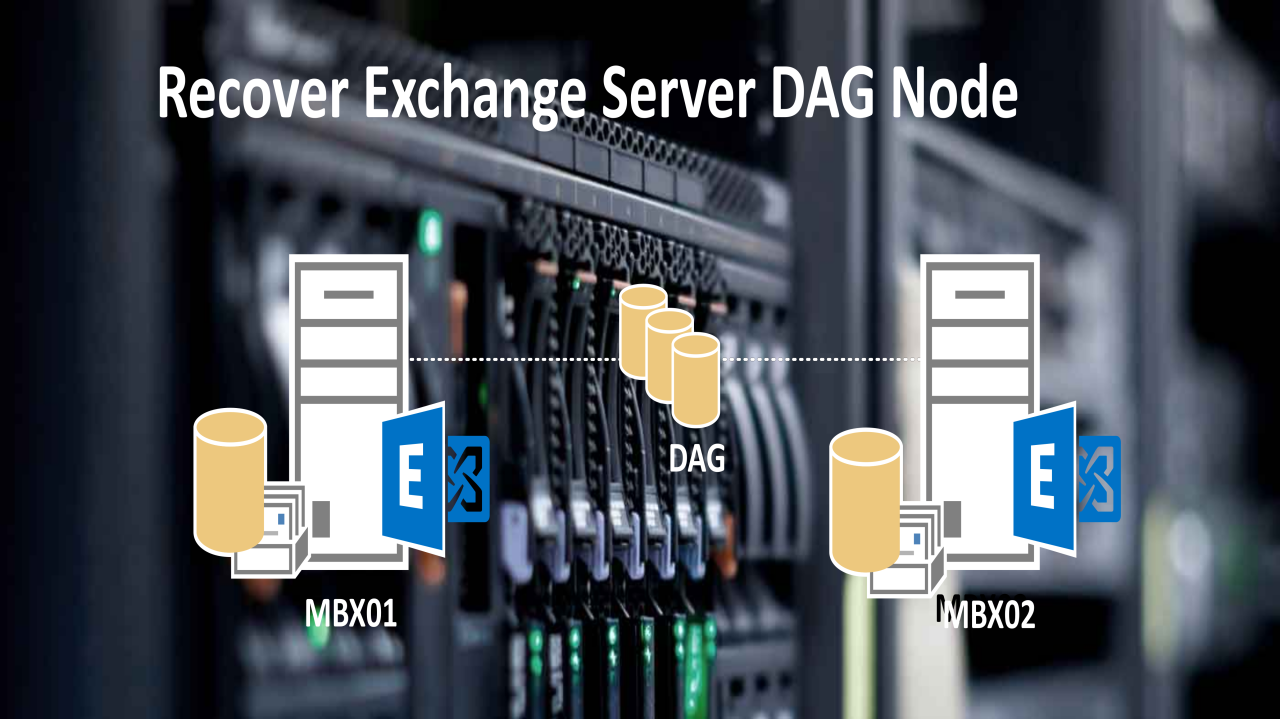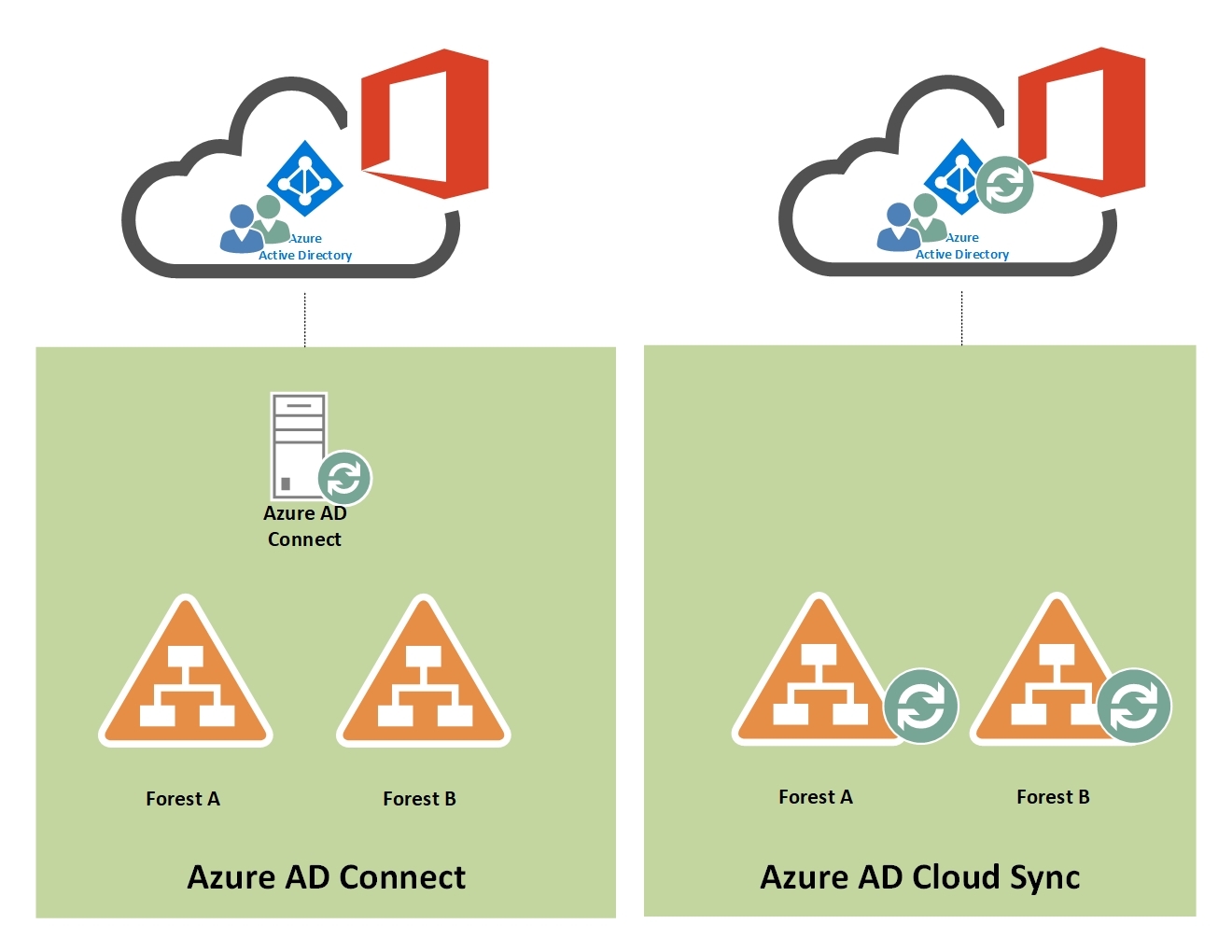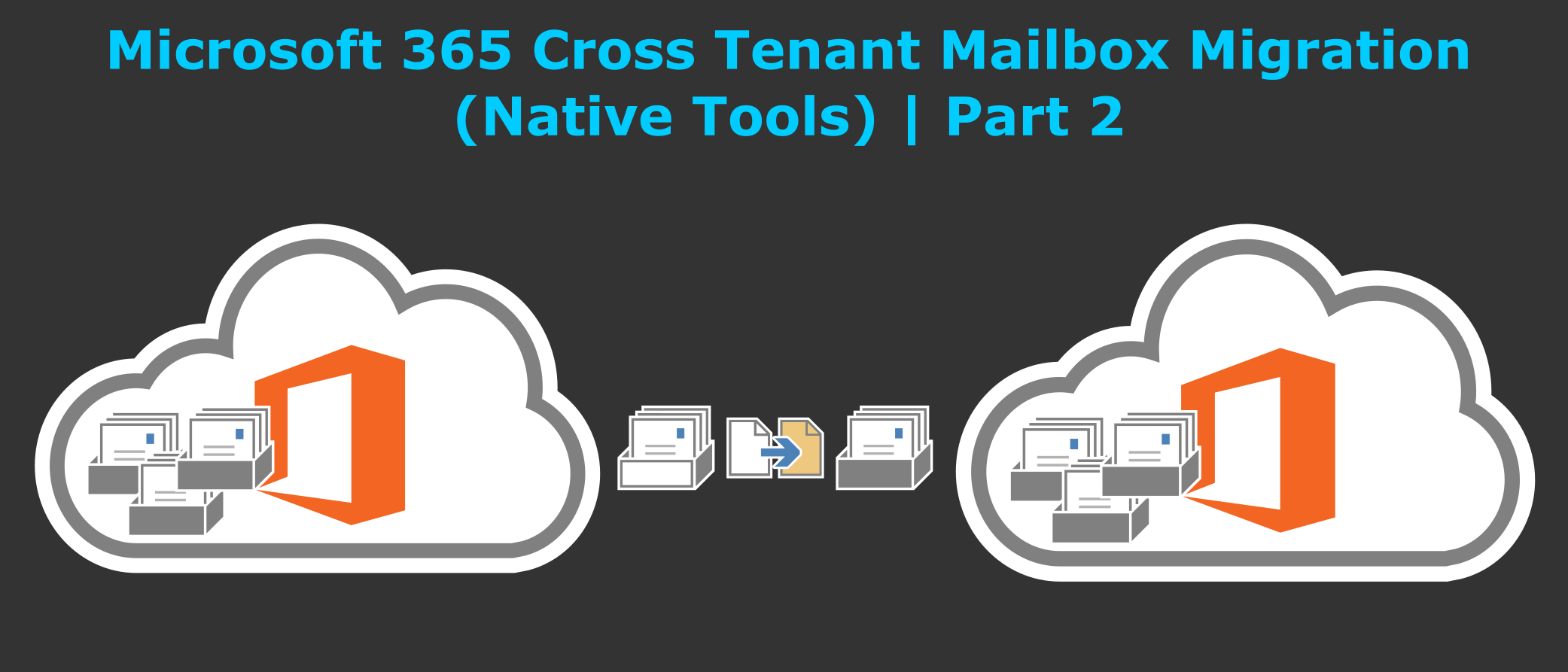Overview
If a Mailbox server that’s a member of a database availability group (DAG) is lost or fails, and is unrecoverable and needs replacement, you can run a server recovery operation.
Deployment of Underlying Physical/Virtual Machine & Base Windows Server OS
- Provisioning of Physical/Virtual Machine (Virtual Disks in Thick Mode)
- Installation & Configuration of Windows Server
- Configuration of Partitions & Assigning Drive Letters (same as primary server)
- Installation & Configuration of Prerequisites required for Exchange Server (according to the installed edition)
What you need to verify before begin
If Exchange is installed in a location other than the default location, you must use the /TargetDir Setup switch to specify the location of the Exchange program files. If you don’t use the /TargetDir switch, the Exchange program files will be installed in the default location (%programfiles%\Microsoft\Exchange Server\V15).

To determine the install location, follow these steps:
- Open ADSIEDIT.MSC or LDP.EXE.
- Navigate to the following location: CN=ExServerName,CN=Servers,CN=First Administrative Group,CN=Administrative Groups,CN=ExOrg Name,CN=Microsoft Exchange,CN=Services,CN=Configuration,DC=DomainName,CN=Com
- Right-click the Exchange server object, and then click Properties.
- Locate the msExchInstallPath attribute. This attribute stores the current installation path.
- Reset Computer Account (lost DAG server node) in Active Directory
- Remove old passive DB copies
- Remove lost DAG Node from DAG Interface in Exchange Admin Center
Note: If DAC Mode is enabled then you need to turn it off before removing old DAG membership.
Installation & Configuration of Exchange Server in Recover Mode
- Open up Windows PowerShell as Administrator
- Run the following command
Use /TargetDire Switch to give installation path (same as old was installed)
Setup /m:RecoverServer

Post Installation Tasks
- Configuration of Virtual Directories
- Configuration of Internal/External DNS
- Configuration of SSL Certificate
Finally !
Create Passive DB Copies and let them seed.