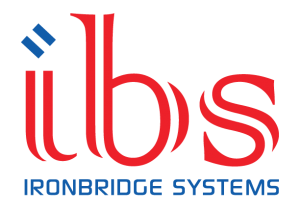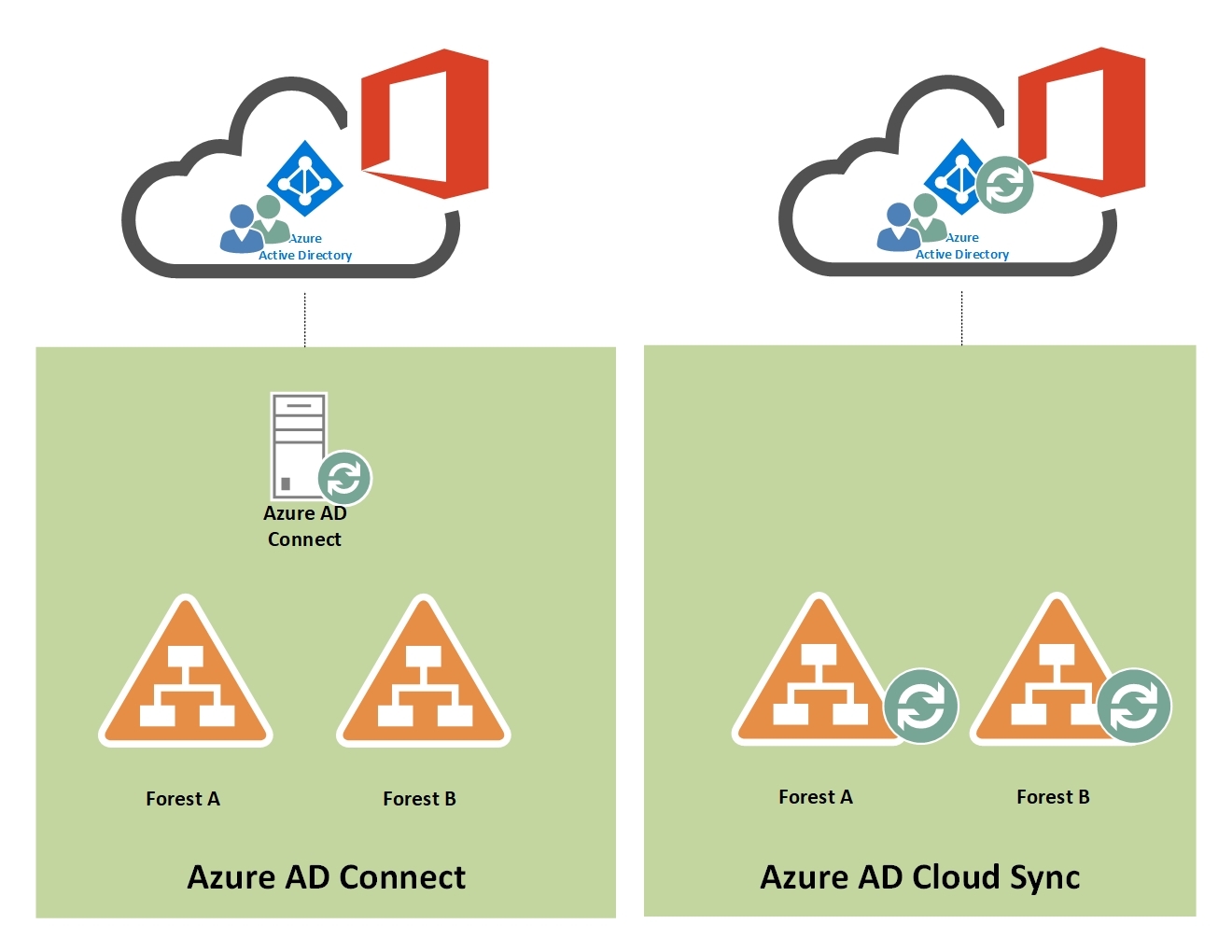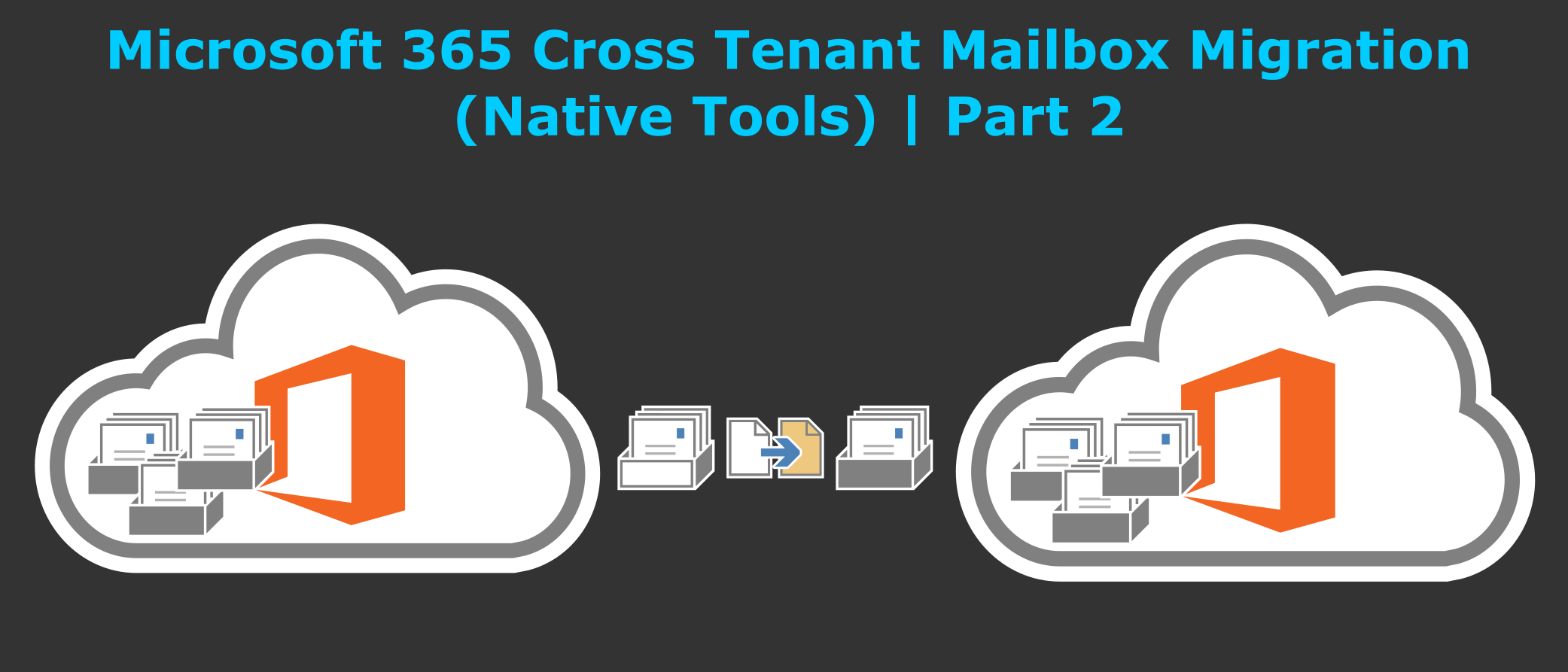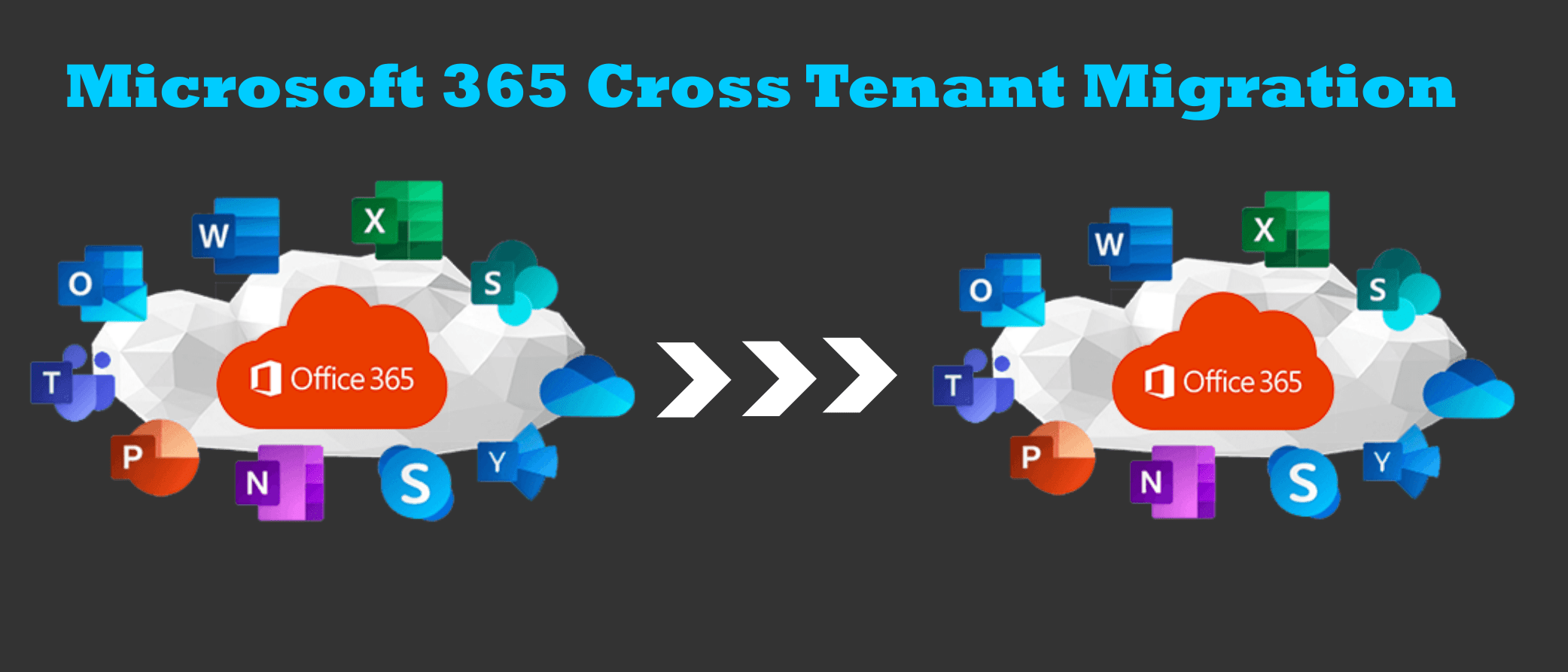Azure AD Connect Sync is an on-premises synchronization tool that supports advanced hybrid features like password writeback and GPO integration, while Azure AD Connect Cloud Sync is a lightweight cloud-based option requiring no on-premises infrastructure. Cloud Sync is ideal for smaller or modern cloud-first environments, while Connect Sync remains suitable for complex or large hybrid organizations. However, there are some key differences between the two tools.
Azure AD Connect Sync is a more traditional tool that requires you to install an on-premises server. This server then synchronizes your AD with Azure AD. Azure AD Connect Sync supports a wider range of features than Azure AD Connect Cloud Sync, including:
- Password hash sync
- Password writeback
- Group Policy Object (GPO) extension
- Azure AD Premium features, such as conditional access
Azure AD Connect Cloud Sync is a newer tool that does not require you to install any on-premises servers. Instead, it uses a cloud-based agent to synchronize your AD with Azure AD.
Azure AD Connect Cloud Sync is a simpler tool than Azure AD Connect Sync, but it does not support as many features.
Azure AD Cloud Sync and Connect Sync — 2024-2025 Updates
As of 2025, Microsoft continues to enhance Azure AD Connect Cloud Sync with new capabilities designed for hybrid environments. Some of the notable recent updates include:
- Support for Multiple Forests: Cloud Sync now supports synchronization from multiple Active Directory forests into a single Azure AD tenant.
- Improved High Availability: New agent health monitoring via Azure Portal.
- Writeback Features (in preview): Limited password writeback is now available for testing environments.
- Simplified Management: Cloud Sync agents can now auto-update, reducing maintenance needs.
On the other hand, Azure AD Connect Sync is in maintenance mode, with Microsoft recommending Cloud Sync for new deployments. Microsoft also announced Azure AD Connect v2.x lifecycle retirement timelines, so organizations should plan migration accordingly.
Comparison between Azure AD Connect and cloud sync
The following table provides a comparison between Azure AD Connect and Azure AD Connect cloud sync:
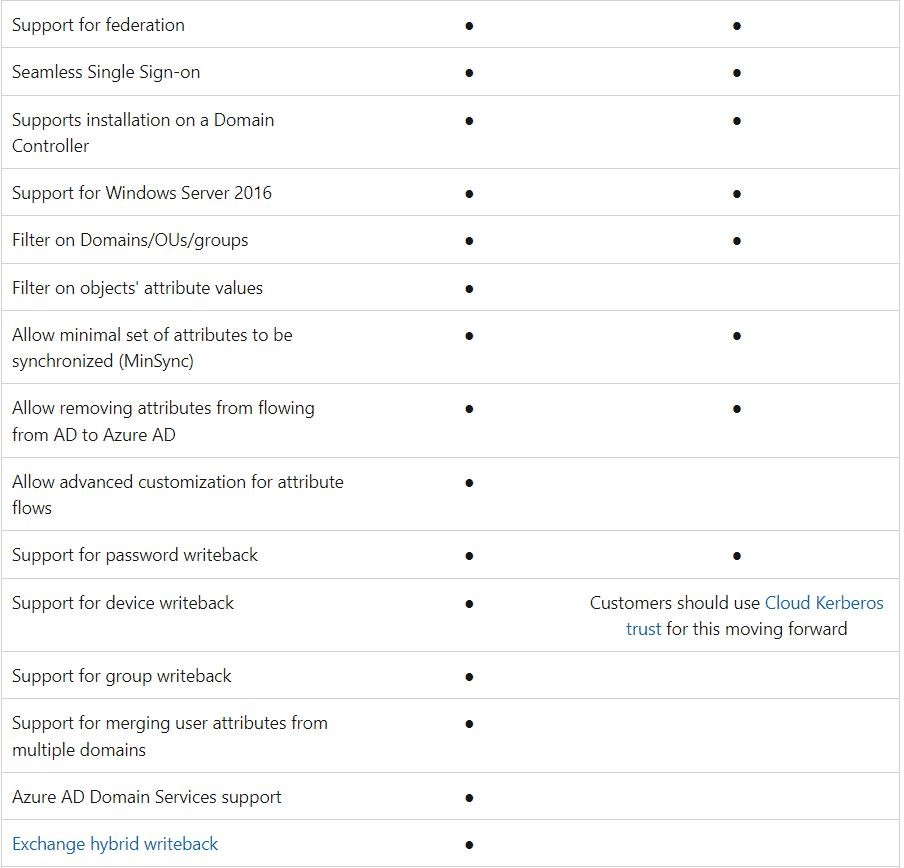
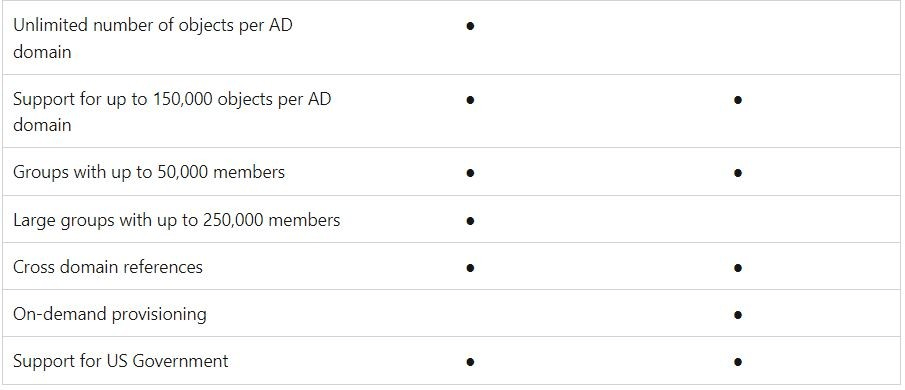
Which tool should you use?
The best tool for you will depend on your specific needs and requirements. If you need to support a wide range of features, such as password hash sync, password writeback, and GPO extension, then Azure AD Connect Sync is the better choice. If you are looking for a simpler tool that is easier to deploy and manage, then Azure AD Connect Cloud Sync is a good option.
In addition to the features listed above, there are some other things to consider when choosing between Azure AD Connect Sync and Azure AD Connect Cloud Sync. For example, Azure AD Connect Sync can be used to deploy Azure AD Premium features, such as conditional access. Azure AD Connect Cloud Sync does not support these features.
Another thing to consider is the size of your organization. If you have a small organization, then Azure AD Connect Cloud Sync may be a good option. However, if you have a large organization, then Azure AD Connect Sync may be a better choice because it can handle more users and data.
Ultimately, the best way to decide which tool is right for you is to evaluate your specific needs and requirements. If you need help making a decision.
Use-Case Scenarios: When to Choose Which Tool?
Here are some real-world scenarios that can help you decide:
1. Small Organizations or Startups:
Choose Azure AD Cloud Sync for a lightweight deployment with minimal on-premises requirements.
2. Enterprises with Complex Environments:
Stick with Azure AD Connect Sync if you have multiple forests, complex OU filtering, or need hybrid writeback features.
3. Hybrid Transition Projects:
If your organization is gradually moving to the cloud, start with Cloud Sync alongside Connect Sync during migration (both can run side-by-side temporarily).
4. Managed IT Service Providers:
MSPs can manage multiple clients’ AD sync configurations more easily using Cloud Sync and Azure Lighthouse.
Installation and Configuration of Azure AD Cloud Sync
Setting up Azure AD Cloud Sync is very easy. You don’t need to install a big on-premises server, just a lightweight agent on one of your existing domain-joined machines.
Follow these simple steps:
Step 1: Sign in to the Azure Portal
- Go to Azure Portal.
- Sign in using your global administrator account.
- In the left menu, open Azure Active Directory → Azure AD Connect → Cloud Sync.
Step 2: Download the Cloud Sync Agent
- Click “Download Agent” from the Cloud Sync page.
- Save the setup file on your on-premises server or domain-joined computer that has internet access.
Step 3: Install the Agent
- Run the setup file.
- When the wizard opens, sign in again with your Azure AD Global Admin account.
- Follow the prompts — installation takes just a few minutes.
- When done, you’ll see a message that the agent is successfully registered.
Step 4: Verify the Agent in Azure
- Go back to the Azure Portal → Azure AD → Cloud Sync → Agents.
- You should now see your new agent listed as Healthy.
- If it shows “Unhealthy,” restart the agent service or check your internet connection.
Step 5: Create a New Sync Configuration
- In Azure Portal, click “New Configuration.”
- Select your on-premises Active Directory domain.
- Choose which users, groups, or organizational units (OUs) you want to sync.
- You can also enable Scoped Filtering if you want to sync only specific objects.
Step 6: Review and Start Synchronization
- Review your settings carefully.
- Click “Create” to start the synchronization.
- The initial sync may take a few minutes, depending on your directory size.
Step 7: Confirm Sync Results
- Open Azure AD → Users in the portal.
- Check that your on-premises users now appear in Azure AD.
- Verify that passwords are synchronized (if Password Hash Sync is enabled).
Conclusion
In short, both Azure AD Connect Sync and Azure AD Cloud Sync help connect on-premises Active Directory with Azure AD. Cloud Sync is easier to set up and manage, while Connect Sync supports more advanced hybrid features. Microsoft is moving towards Cloud Sync as the future of directory synchronization. Choose the tool that best fits your organization’s size, needs, and management preferences.